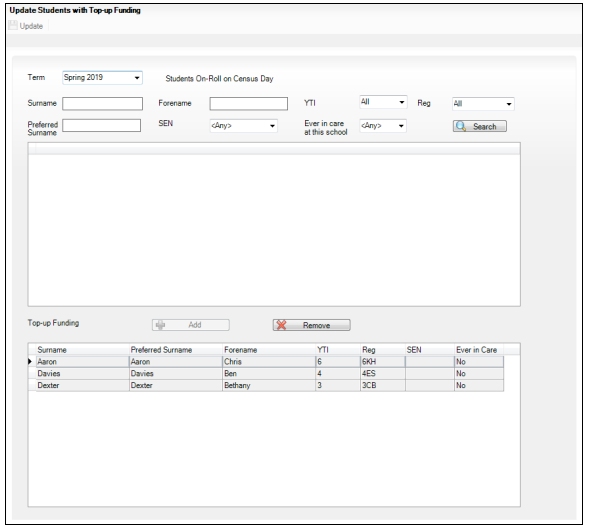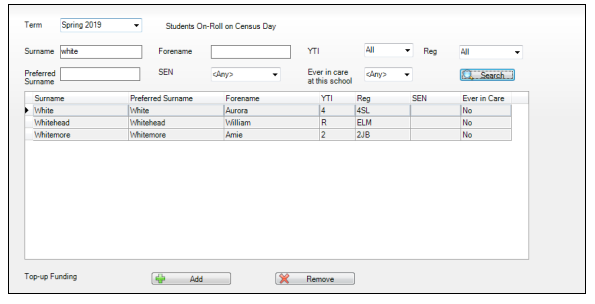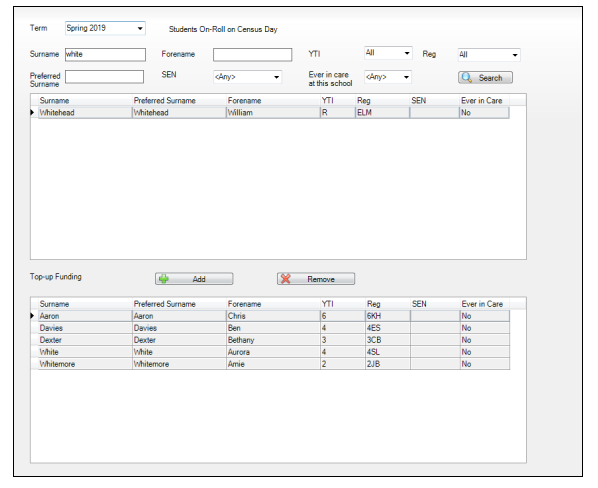Updating Pupils with Top-Up Funding
Tools | Statutory Return Tools | Update Top-Up Funding to display the Update Pupils with Top-up Funding screen.
Any pupils currently recorded as having top-up funding are displayed in the Top-up Funding list (located in the bottom half of the page)
Use the Students On-Roll on Census Day search criteria to locate the additional pupils you wish to record as having top-up funding then highlight their details.
Click the Add button to move the highlighted pupils to the Top-up Funding list.
To remove a pupil from the Top-up Funding list, highlight the required pupil then click the Remove button. The pupil’s record is moved to the Students On-Roll on Census Day list, from where it can be reselected, if required.
Click the Update button to save the data and arrange the list of pupils in Surname order