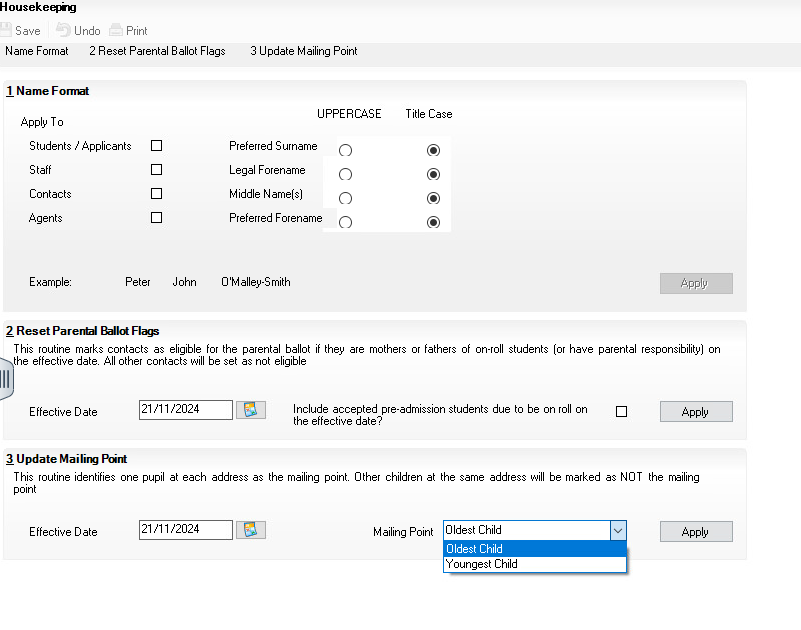Similar Posts
How does SLASC calculate staff totals
When it comes to the differences in the count, Personnel actually mainly considers staff Employment Date, which is different to the Contract Dates. For a teacher to show in the Personnel browse they must have the ‘Teaching Staff’ option ticked in their staff record and their Employment Date must be on or before the current…
Re-configuring the SIMS Document Management Server
Configuring the SIMS Document Management Server
Error “Contract scales not corresponding to the service term” saving Employee Details
This is usually due to conflicting information in a contract.
Check the closed contracts, they probably have an open scale record …………
Summer 2024 – School Census Bulletin
This FAQ lists the latest information regarding the School Census. It contains information on the latest filesets, patches and errors. To jump to the latest SIMS Census documentation and FAQ’s Click here. For Schools wanting the latest documentation for Census and using Arbor or Bromcom Click here to jump to the relevant section. Register for…
I cannot find the CTF that another school has sent us.
Have you received the email from the DFE to say that there is a file waiting for you? If not, the school intending to send the file has not managed to send it yet. If you have received an email to say that there is a CTF waiting for your school you may not be…
Report for Behaviour/Achievement points over a date range
Current functionality in SIMS makes this almost near impossible or extremely complex to make, so that you can run a report for behaviour/achievement conduct points over a date range. You can download the report definition file below and import into SIMS (Reports > Import), which has made this possible: Conduct Net points over date…