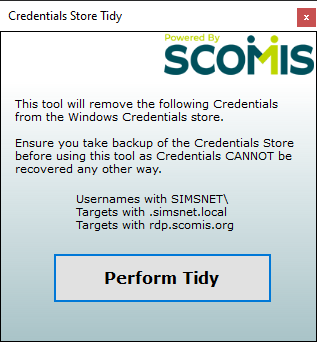Credentials Store Tidy Up
Occasionally the Windows Credentials Store will contain cached Scomis credentials which are no longer valid or are no longer relevant. The Scomis Credentials Store Tidy tool will delete any Scomis Credential from the local Windows Credentials Management store for the currently logged on user, use this tool when advised to by the Scomis Service Desk.
What will the Scomis Credentials Store Tidy tool do?
The tool will delete any stored credential that has
- SIMSNET in the Username field.
- simsnet.local in the Target Field.
- rdp.scomis.org in the Target Field.
Important
Before using this tool, it is recommended that you backup the Windows Credentials Store. Credentials that are deleted by this tool cannot be recovered unless you restore your backup.
To backup the Windows Credential Store:
- Open the Windows Credentials Store
- Click on the “Windows Credentials” area
- Click the “Back up Credentials”
- Using the Wizard, select a location and file name for the backup, then click next,
- If prompted, press CTRL+ALT+DELETE
- Enter a Password and confirm it, then click next
- At the “The Backup was Successful” prompt, click Finish.
Running the Scomis Credential Store Tidy Tool.
The tool is extremely simple to use, run the application and click the button to complete the process. If you have many credentials in your Windows Credential Store, the process can take a few moments to finish and the application may appear “locked” whilst it is working.
- Download the tool to your computer and Run it.
- Click the Perform Tidy button.
- The tool will display a count of the number of credentials deleted.
Download the Credentials Store Tidy tool from: https://upgrades.scomis.org/ScomisCredentialsTidy.exe