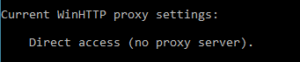Removing a machine level proxy
If you bring your school laptop home with you to work on SIMS you will need to turn off your proxy address via Internet Options>Connectivity>LAN Settings in order to login to Hosted SIMS.
Sometimes after disabling the proxy this way you are still unable to login to Hosted SIMS. If this is the case open Command Prompt by typing cmd into the Search Bar on the Start Menu.
Once in Command Prompt type netsh winhttp show proxy and press enter, If the PC has a machine level proxy running it will be displayed below the command you just typed in.
If a proxy address appears, type netsh winhttp reset proxy and press enter, this will then clear the proxy and display “Direct access (No Proxy Server)”
At this point try logging back into Hosted SIMS again ticking the “Always Use Gateway” option under the Options menu before entering your login details.