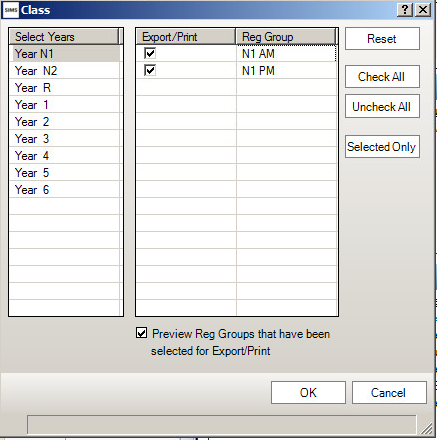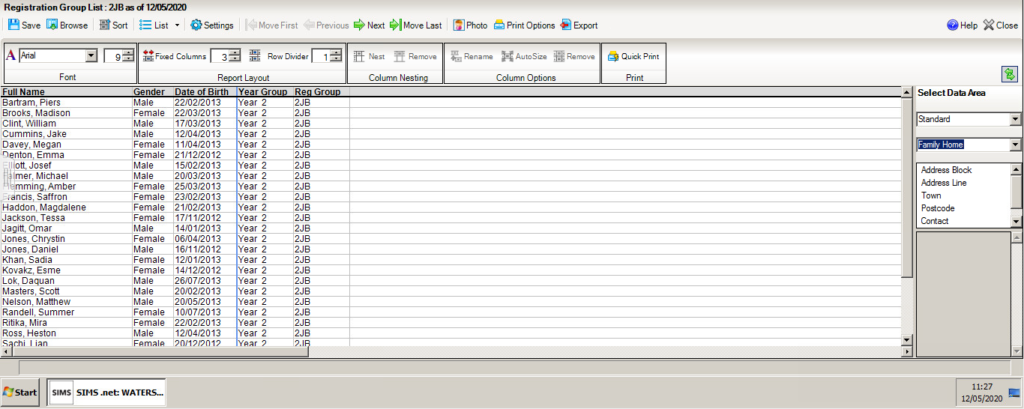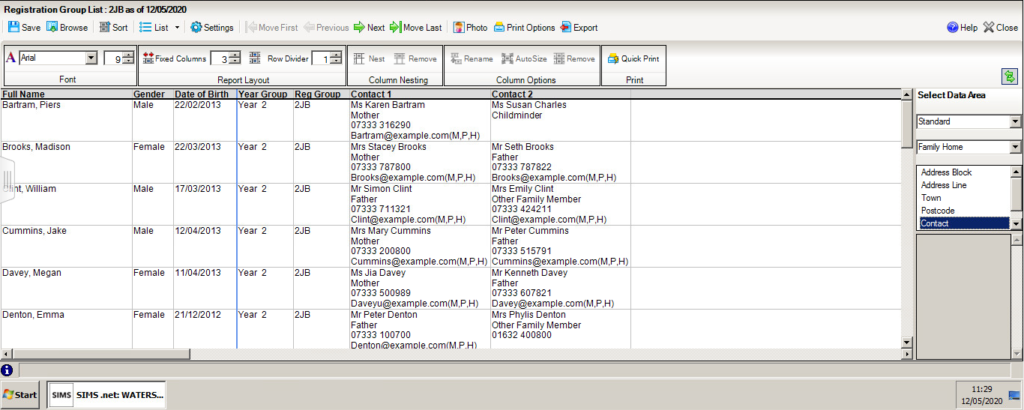Quick Contact Details Report
If you need to access student contact details, you can run the registration group list report.
First, go to Reports – Student List – Registration Group List
You will then need to select the group you are looking at
You will then see the list of all of the pupils and the extra fields on the right hand side of the screen.
Chnage the Basic Details selection to Family Home. You can then highlight the ‘contact’ field and then drag and drop it into the report.
This will then show the P1 and P2 contacts with their addresses and phone numbers for every pupil in the reg group.