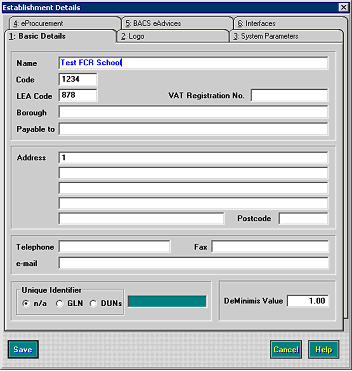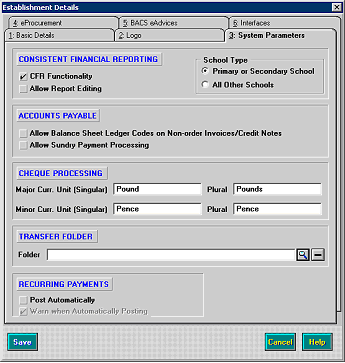Which fields need to be in Establishment Details?
Please enter the following information
Tab 1 – Basic Details
Name = The name of your school
Code = your four digit DfE number
LEA code = The three digit DfE code ie Devon = 878
VAT Registration No = only required if your school operates Local Payments
Borough = not applicable so leave blank
Payable to = only required if your school operates Local Payments
Address = the address and postcode of your school
Telephone, Fax, e-mail = complete as appropriate
Unique Identifier = please leave the option as n/a
DeMinimis Value = please leave as 1.00
Tab 3 – System Parameters
Please leave all the settings as they are but you need to set the Transfer Folder path.
Click on the browser and find your network drive (likely to be G:\ or F:\public) then choose Sims then Transfer, click ok – don’t go to a lower level folder
If your school needs to use the eProcurement or BACS eAdvices then please copy the details from your existing FMS database
Last Reviewed: 17/02/2015
Last R