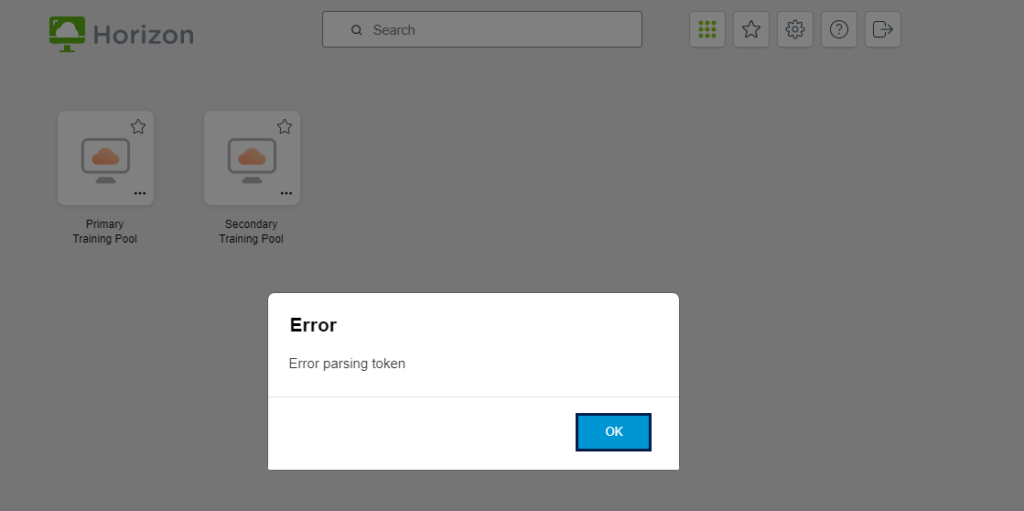Trouble Accessing Training Environment
When using Microsoft Edge browser to access the Training and Support environment (https://train.scomis.org) we have seen the following behaviour:
Browse to https://train.scomis.org
Log in with user details, user is presented with the option for the Primary or Secondary Training Pools.
User clicks on one of the pools to launch a session but the following message is displayed:
If you receive this error, then please log out of the Horizon portal and close your browser session completely, then re-open the Edge browser and clear the cache (click here for details on how to do this). Browse back to https://train.scomis.org and login again and you will now be able to launch your required dataset.
Alternatively, you can launch the site in an “InPrivate” session – see here for details.