Setting up Teachers2Parents on Scomis hosted applications platform
Teachers 2 parents now uses Wonde to upload data- if you wish to use Teachers 2 Parents with Scomis Hosted please contact Teachers 2 Parents about moving to Wonde .
If you wish to use the old application please see the advise below:
Scomis host Teachers2Parents on our hosted SIMS platform.
If your school want to use Teachers2Parents and have SIMS hosted at Scomis, the following needs to be done –
- School log a call with Scomis
- School provide Scomis with the Teachers2Parents website login details
Scomis will then install Teachers2Parents on the hosted platform, set up a designated SIMS user (requiring School Administrator, TP Super User and Third Party reporting permissions in SIMS) which will be used to extract the SIMS data and send via the T2P SIMS link software.
Scomis will confirm with the school once completed and create a SIMS TS Shortcut link for the school T2P administrator under “Apps and Tool”.
NOTE: Customers will need to click the Teachers2Parents shortcut to update the website, we are unable to update run T2P automatically on the hosted environment.
Updating Teachers2Parents and SIMS using the T2P SIMS link
Each time the school administrator wants to update T2P data, simply click on the link “Teachers2Parents” under the Apps and Tools menu.
When the configuration box opens, enter your teachers2parents website login in the Credentials section (if not already pre-populated).
Click the SIMS tick box. This will bring up another login box. Enter your assigned SIMS user login details (Scomis will supply you with these details).
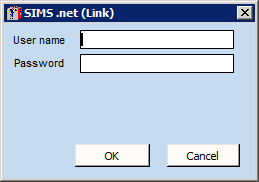
Click Save and then Run. The T2P link should run it’s update and in the white dialogue box, it should indicate this and when it has completed.
School can then login to their Teachers2Parents website and the data should then be up to date.