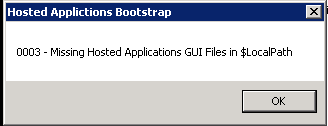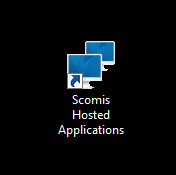Scomis Hosted Application Connector – Error 0003 Missing Hosted Applications GUI Files in $LocalPath
After upgrading to version 5.x of the Scomis Hosted Apps connector (to access hosted SIMS) from an earlier version, you may receive the following error:
—————————
Hosted Applictions Bootstrap
—————————
0003 – Missing Hosted Applications GUI Files in $LocalPath
—————————
OK
—————————
This happens if some files were open or locked during the upgrade process.
To fix this follow these steps…