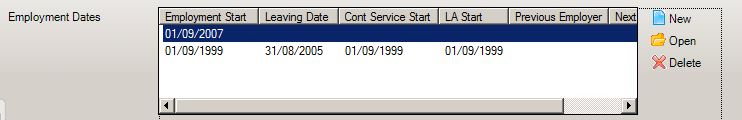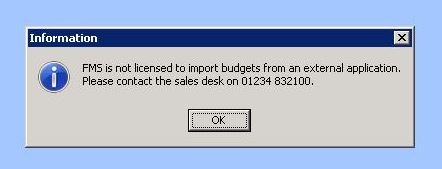HCSS Budgeting known issues
Following the introduction of HCSS Budgeting throughout Devon maintained schools it has been decided that a rolling FAQ for important information and known issues would be created.
This will be updated as and when we get new information.
- 17/05/2016 – Staff members that have had a break of service are not showing to import via the P7 link.
The workaround for this error is to remove the previous employment dates line. The member of staff will then appear to be imported into HCSS Budgeting. Please note that this does not remove any of the previous staff contracts.
- 17/05/2016 – When running staff detailed reports staff contracts are being duplicated. HCSS have advised that this is a known issue and can fixed by doing the following:
– Add an allowance for any amount onto any staff record within the budget and save the changes made.
– Remove the allowance that has been added.
– Re-run the report – No staff members should now be duplicated.
As far as we are aware this workaround is the permanent fix for this issue and will not be resolved by HCSS in any future updates.
- 09/05/2016 – When trying to import the budget into FMS via Focus – Budget Management – Import Budget the following error is appearing:
Patch 19335 will need to be applied to resolve this issue. Please contact the service desk to obtain a copy of this patch.
- 02/05/2016 – HCSS Budgeting released the Academy version of the budgeting software which caused the following issues:
– Staff contracts not loading when trying to access from a copied scenario.
– Staff monthly report does not show all staff even if they are within the scenario.
– Changes made and saved on a copied scenario are showing completely different to the details entered.
– Many areas within the budget do not close and if they do load you are unable to close them.
– Copying a scenario wipes out data that has been manually entered.
– Areas say saved but on checking it has not been saved.
HCSS have advised that the above errors can be resolved by making another copy of the original budget. Unfortunately any manual changes that had been made to the corrupted copy cannot be retrieved.