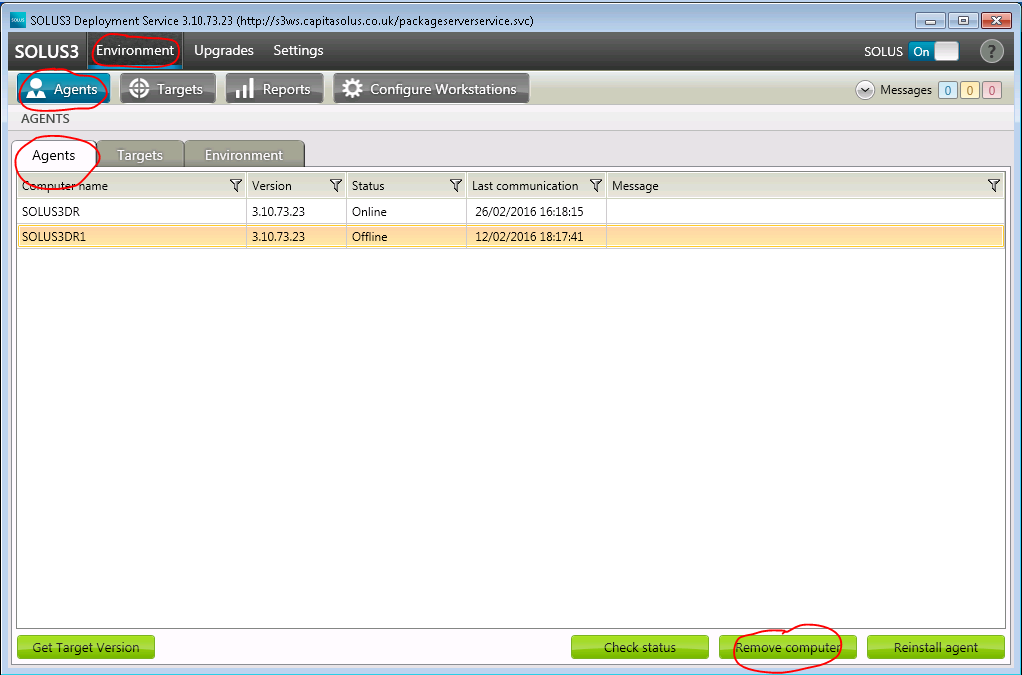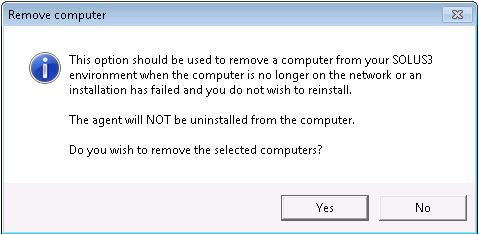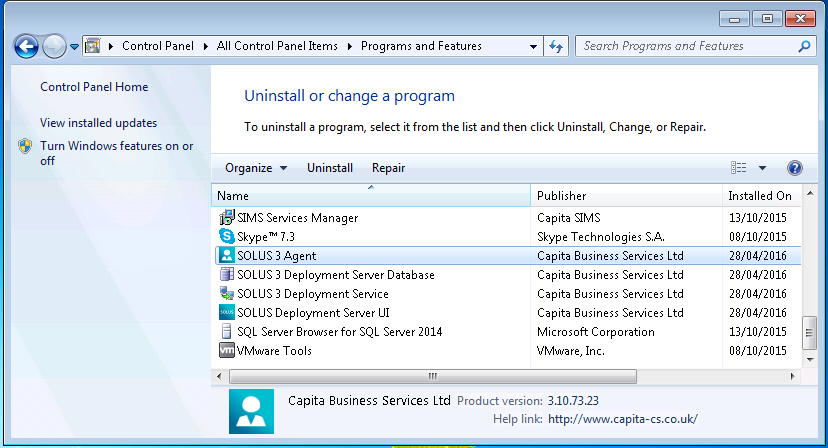Removing a Device From Solus 3
If a device is no longer on the network, it makes sense to remove this device from the SOLUS³ environment.
This action keeps your system tidy, maximises security and avoids confusion.
To remove a device from Solus 3:
Open the Solus 3 Deployment Server UI.
Select Environment | Agents to display the AGENTS page. Select the Agents tab. Select the name of the device(s) from which you want to remove the agent.
Click the Remove computer button to display the following message:
This message is for information only. It reminds you of the consequences of the removal of the computer, but enables you to continue anyway.
Click the Yes button to remove the computer from the environment.
To complete the uninstallation, you will need to log on to the computer in question, go in to Control Panel, Programs and Features, find the entry for “SOLUS 3 Agent” and highlight it.
Then click the “Uninstall” button to remove the SOLUS 3 Agent.