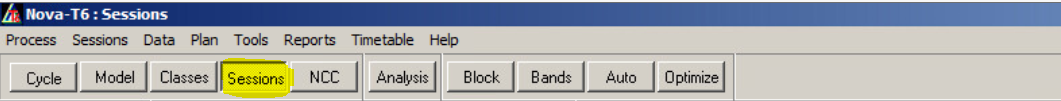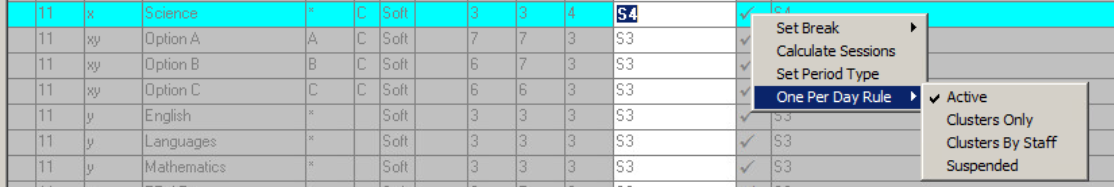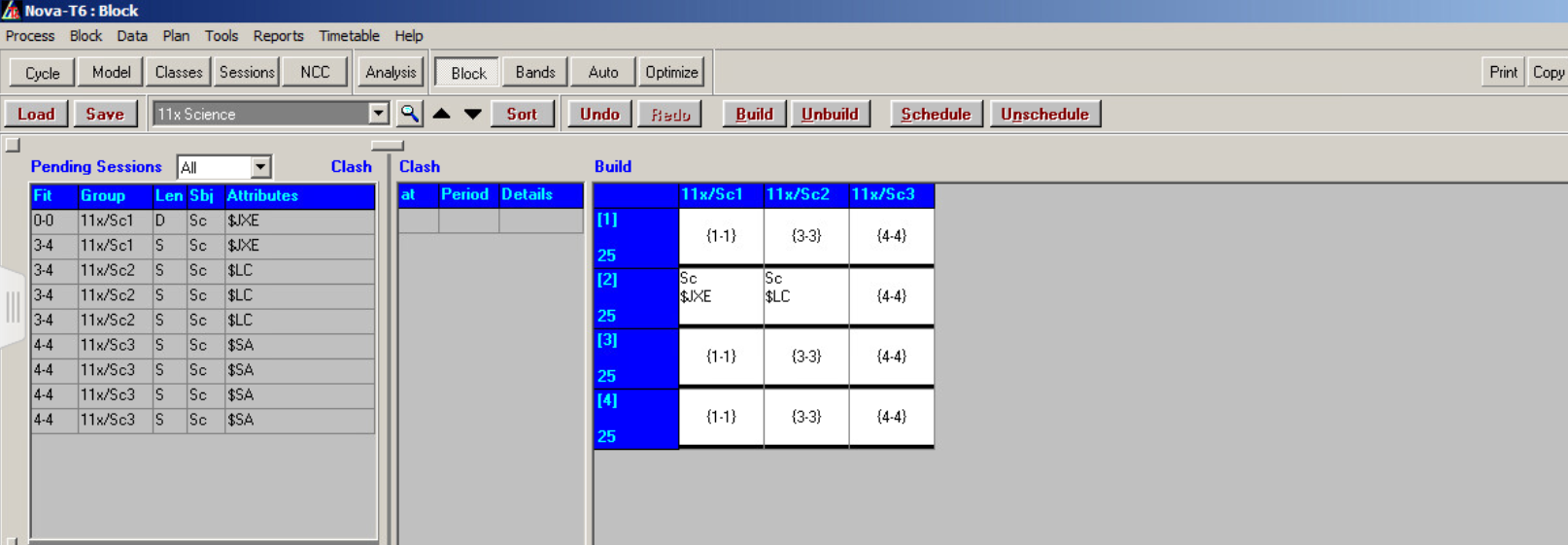NOVA-T6 – How to split a double session period into two single periods
Within Nova T-6 click on Sessions
This will show the groups and clusters on the left-hand side of the screen and the sessions on the right- hand side of the screen.
Under the Sessions column (on the right hand side) right click on D (for double). This will then automatically change the D to two singles.
Then click on Auto. Select the row (eg 11 x Science) and right click on the cell “1pd” . Select One Per Day Rule/Suspended in order to relax the one per day rule.
Then click on Block. Select the group (eg 11x Science). This block should now be showing unbuilt sessions. You can now select the pending sessions and drag these across to the classes.