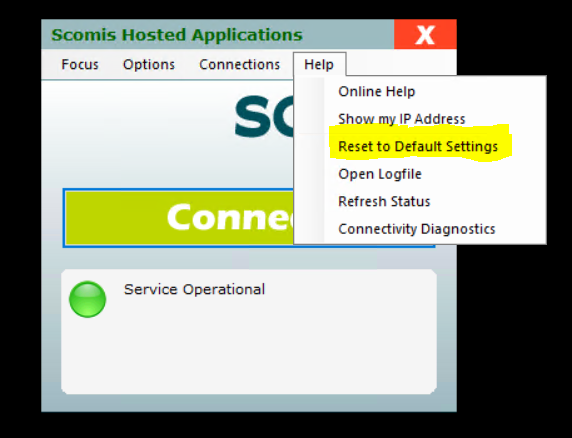Installing the V6 Scomis Hosted Apps Connector
For a school to be able to access the updated Server 2016 based Scomis Hosted Apps platform, they will need to install the latest version of the connector.
To do this, first download the latest V6 connector from:
http://simsts.scomis.org/ScomisHostedAppsV607.msi (this will be updated as necessary)
Once downloaded, ensure the user is logged out of the Hosted platform, then uninstall the current (V5.42) connector, the easiest way is via Control Panel > Programs and Features.
NOTE: Although the updated platform does not use the Screwdrivers Printing client, leave this installed just in case there are issues and the user needs to “flip” back to the 2008 platform.
Now browse to where you downloaded the V6 connector msi and double click it to run.
Click “Next”
Click “Finish”
Double click the “Scomis Hosted Applications” shortcut on the desktop
The new connector looks different to previous versions
Click “Connect” and enter SIMSNET credentials as usual to logon.
Once logged in, things are the same and all the users shortcuts etc will still be in place.
If the user has any issues connecting then go in to “Help” and select “Reset to Default Settings” and try again.
In the event that the user has an issue that is deemed to be a problem with the Server 2016 version of the platform that is stopping them working, then click “Connections” and select the “SIMS Terminal Server 2008” option. This will connect the user back to the current platform to enable them to continue working.
There are various reasons for a school to go on to the updated version of the platform, the multi screen connections are better for example, but the main reason will most likely be due to website incompatibility. Websites such as the Schoolcomms portal, AnyComms site and NCA Tools website do not work in the current platform but will work in the update done due to the newer internet browser.
IMPORTANT
PLEASE NOTE: Currently this is only for schools using “normal” Hosted SIMS so DO NOT offer it to users who are using an Apple device or Schools who use PS Financials or Corero as these applications have not been tested or installed on the updated platform as yet.