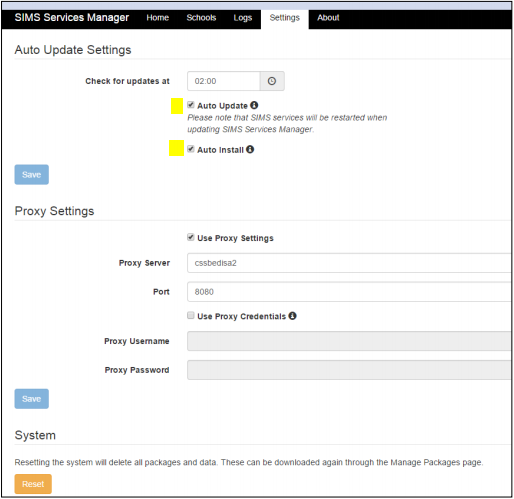Changes to Teacher App
On February 28th there will be an update to SIMS Services Manager and Teacher App. There have been several technical changes made to the SSM package, Teacher App and the Teacher App Administrator websites due to Microsoft retiring their support for the “Access Control Service” (ACS). If the appropriate action outlined below is not taken, Teacher App will not work.
Scomis Hosted Applications customers
SIMS Services Manager will be updated automatically on the hosted platform on the evening of February 28th. Please note: Teacher App will not work on your device the following day (1st March) if it is not updated to the latest version of the Teacher App. The updated version 5.2.12 dated the 26th February is now available for download. If your device is not set to auto-update applications you will need to update Teacher App by applying the update from the App Store on your devices.
Additional advice
- For general information on updating Apps from the Apple iPad App store you can use this guide:
https://www.wikihow.com/Update-Apps-on-an-iPad - Information for Windows tablet users updating apps from the Microsoft Store:
https://support.microsoft.com/en-gb/help/4026259/microsoft-store-check-updates-for-apps-and-games
Non Scomis Hosted Applications customers (Locally Hosted schools)
You must ensure that the above advice is followed as the latest version of the Teacher App application must be installed on all devices. In addition to this, you must ensure that you have SIMS Services Manager set to update packages automatically. This can be done by logging into SIMS Services Manager via http://localhost:50000/ clicking the Settings header and ensuring that the Auto Update and Auto Install tick boxes are checked. If they aren’t, please tick them and click Save, as shown in the screenshot below.
There are no other requirements or changes that need to be implemented for the system to work. Once the packages and devices have updated, you will be able to login with the normal credentials to access the system.