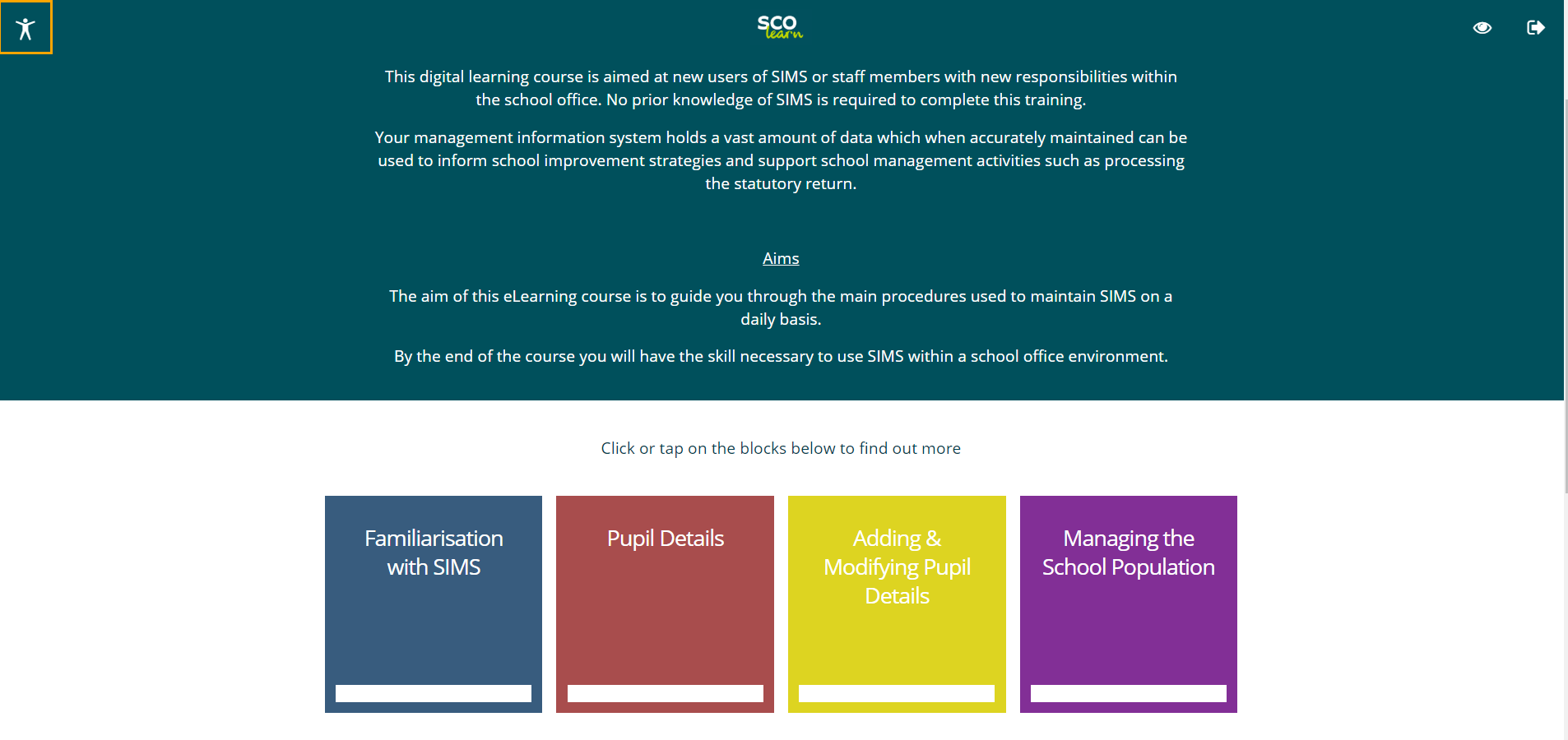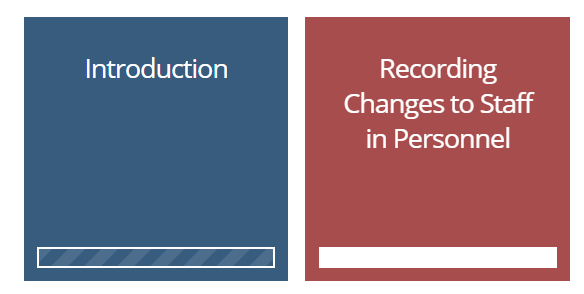ScoLearn – Using Digital Learning
Home Page
The course homepage will display the introduction and all the course modules. Each course will have a different number of modules to complete. Click on each module and work through all the required modules.
Modules
Every course has a different number of modules to be completed. Each module will focus on a different process or area. Each Module has a progress bar, if the bar is showing white this means the module is incomplete when the bar shows colour this means the module is complete. You can move onto the next module before the previous one is complete but all modules need to be complete for the course to show as completed.
Within each module it will display the module progress bar, this bar will move along as you’re working through the module again turning from white to colour as the module is completed.
Please make sure you have completed all aspects of the module, the module will not show as complete if items or videos have not been pressed or watched. All web links within the modules will open on a separate window.
Page Navigation
 Clicking this will return you to the Home page
Clicking this will return you to the Home page
 This icon will take you to the top of the current page
This icon will take you to the top of the current page
 This icon will allow you to change readability options
This icon will allow you to change readability options
At the bottom of the page should be your navigation bars, you can use these options to browse through the course.