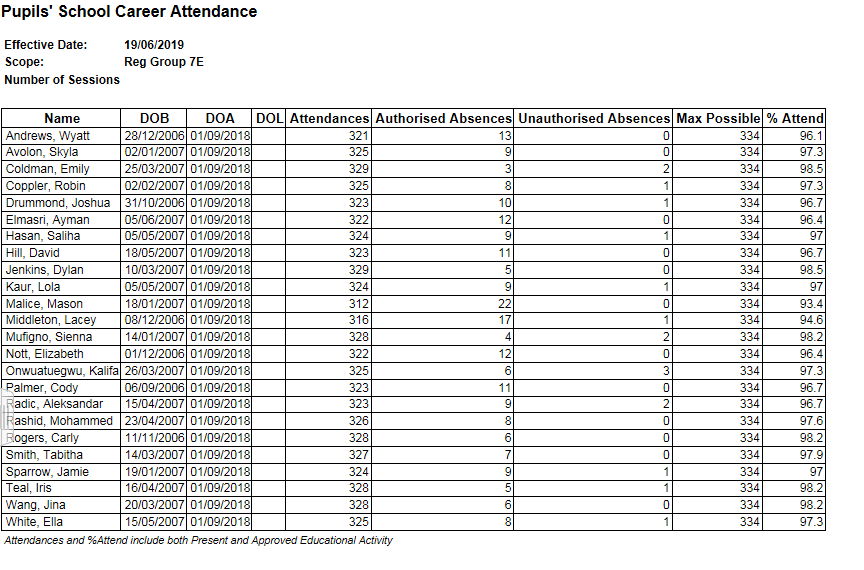Similar Posts
How do I create a Pre-Admission Group?
In Sims.net go to Routines…….
SIMS SOLUS 3 Minimum Hardware Recommendations
To be able to run SOLUS 3 effectively it needs to be installed on a computer with a hardware specification matching or exceeding that listed below. All details come from Capita and are correct as of March 2016. Computer Processor (CPU) I3 processor or higher (I5 or higher recommended for optimum performance in secondary schools). Memory…
Report for current staff contracts
Please find report definition for current staff contracts below. Current Staff Contracts To import this report, download the file and unzip it once it has saved. Go into SIMS and go to Reports – Import and then browse to the file and click import. The report will then be available under Reports – Run Report…
Connecting to a Scomis Workspace
It is possible to connect to the Scomis Hosted Application Service ie hosted SIMS using Apple IOS Android devices and Android devices from home or in school using the Microsoft Remote Desktop client. NOTE: Capita SIMS .net requires Microsoft Office Products for reporting, it is therefore the responsibility of all schools to ensure that all…
Extended Collection of Learning Aims
The EFA need all learning aims to be included regardless of the duration, including the learning aims that did not reach the qualifying period (6 weeks or more). We understand that the qualifying period still has significance for funding. Capita have modified their coding to ensure that they no longer take account of the qualifying period when adding learning…
Attaching a SIMS .net or FMS Database
Using DBAttach to attach a SIMS or FMS database.