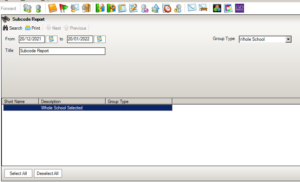Similar Posts
Hosted Applications – School adding Internal Shortcuts to side bar
Within the Hosted SIMS Environment, you can set up your own internal shortcuts to parts of SIMS that you use most often. The information below will take you through adding your own Panel and creating your own Internal Shortcut. Open the side panel by pressing on the double green arrows on upper left Choose the…
Deleting Discover Groups from SIMS
Focus | Groups | Discover Groups Discover Groups in SIMS no longer exist in Discover. How can these be deleted from SIMS? Please call the Scomis Service Desk on 01392 385300 as a patch will need to be applied to delete the groups. How useful was this article? Click on a star to rate it!…
How do I change the candidate status from External to Internal?
If a candidate was previously defined as an external candidate, but has since joined your establishment, you can transfer their status from external candidate to internal candidate. Using this routine means that you do not have to delete their entries, delete them as an external candidate, re-assign them as an internal candidate and recreate their…
How To Change The Home Page On Internet Explorer
To change the Home Page on Internet Explorer press Tools>Internet Options>General Tab and type new address into the Home Page’s Address field You may find that your version of Internet Explorer has multiple lines for the address, in this case you can enter several frequently used addresses and they will each open on a…
How to change student enrolment status to Guest without losing the attendance data
To change the enrolment status from Single Registration, Main Dual Registration or Subsidiary Dual Registration to GUEST without losing attendance data you must make the student a leaver and readmit them and then change the enrolment status please follow the instructions below for how to do this…
How to submit your census return via COLLECT through Hosted Applications
If you are on our Hosted Environment, then you will need to submit your Census return file from within your hosted SIMS If you need to submit your return via COLLECT you will need access to the DFE Services shortcut which is located under Apps and Tools. Your shortcuts are located on the left hand side…