Detaching the Sco_Apps Database
The sco_apps database is used by all of the Scomis applications. Like the SIMS and FMS databases, it needs to be attached by a specific application to ensure that user ID’s and permissions are correctly assigned.
Scomis have written an application which works in a similar way to the Capita DBAttach application. ScoAttach.exe can be used to attach, detach or fix the permissions of the scomis_applications and SIMS databases.
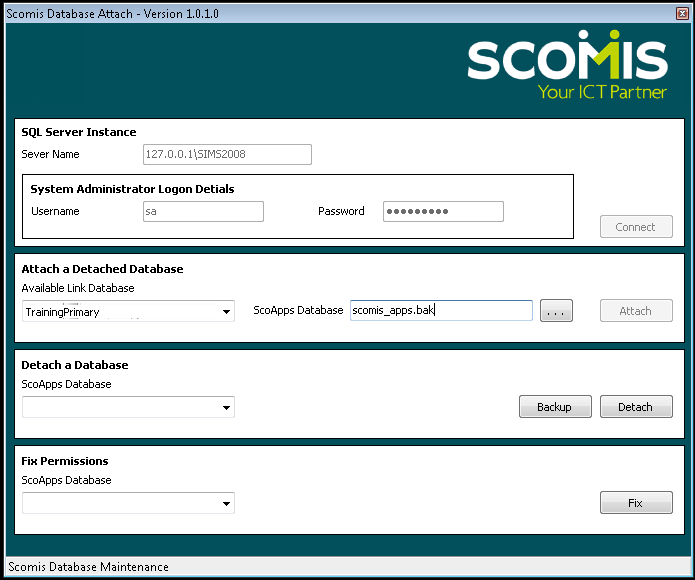
- Enter the SQL Server name and Instance and the SA user credentials, then click Connect.
- Select the SIMS database from the drop down list.
- Use the Browse “…” button to select the scomis_applications database backup file. Then click Attach.
Last Reviewed 26/05/2015