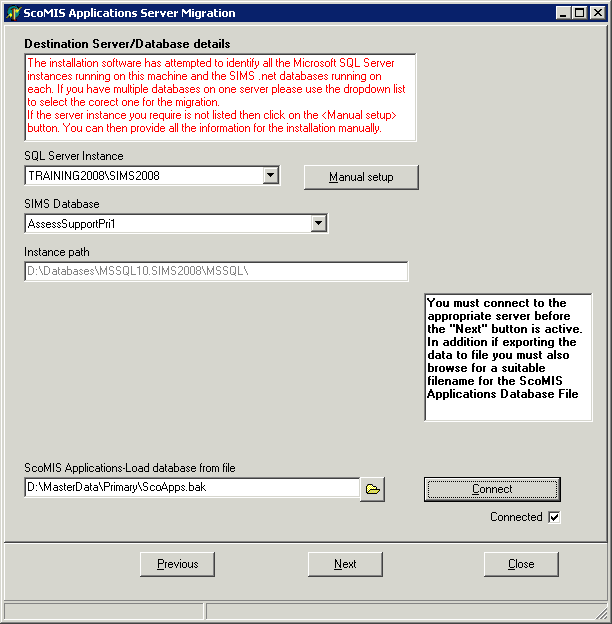Importing Scomis_apps database
The Scomis_apps database is the new name for P7_Contracts database. This means that the database no-longer contains disposable data and must be migrated to new servers as part of a server move.
- Launch ScoApMigr.exe (after a short wait, the main dialog will be displayed)
- Choose the Option to Import database from old SQL Server instance, then click Next
- From the drop down selector, select the correct SQL Server Instance.
- From the drop down selector, select the SIMS database
- Click Connect (tick box shows connected)
- In the Scomis applications-Load database from file entry box, browse to the location of the BAK file that you exported from the old machine
- Click Next
A progress screen will be displayed, at the end of the import a successful message is displayed.
Reviewed on 17/02/2015