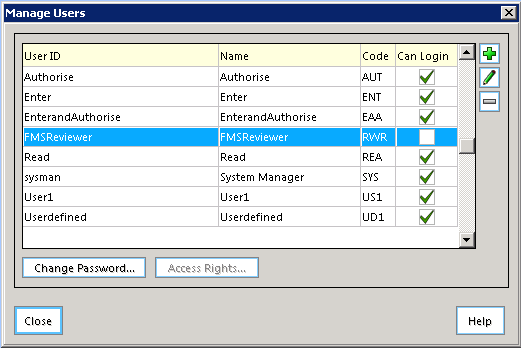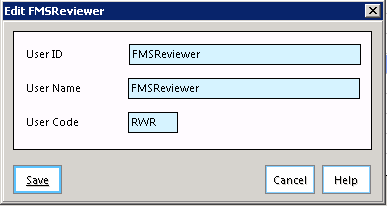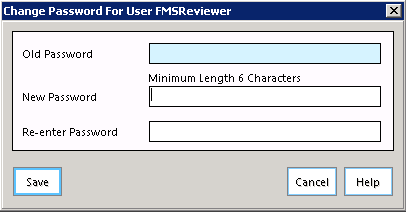Reset FMSReviewer Account
Log on to FMS with sufficient permissions to manage users.
From the menu choose Tools | Manage Users.
A window like the one below should appear listing your users of FMS
The FMSReviewer User ID field will be blank. Highlight the FMSReviewer user and click on edit.
Leave the User ID as FMSReviewer as shown above and click Save.
Confirm that you wish to save the details and a Change Password box will appear
Enter and re-enter the password for this user and click Save.
Updated on 18/02/2015