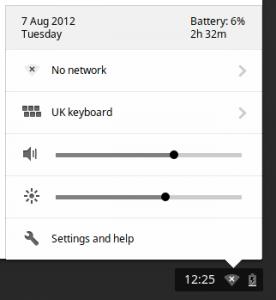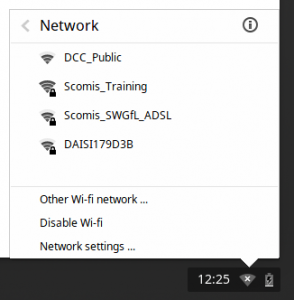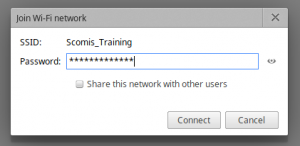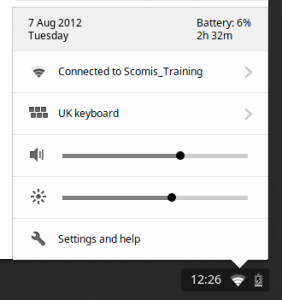How to connect a Google Chromebook to a Wireless Network.
To connect your Google Chromebook to a Wi-Fi or Wireless Network.
1: Start up the Chromebook.
2: Click on the Network icon in the lower left hand corner
3: If no networks are listed then first check that the Wireless Connection is enabled, then click on the words ‘No Network’.
4: This will now display a list of all available and visible Wireless Networks as below.
5: Select the network you wish to join and click on its name.
If the Network is secured and password protected you will then be prompted to enter the password. Once you have entered the password click on Connect.
6: You should now be connected to the Wireless network – the Network icon should change to a series of bars indicating signal strength, and the network name will be displayed as below.
Reviewed on 08/04/2016