Encryption: Installation on a Viglen Classlink, ISA or TMG Protected Network
Depending on how your network has been configured the Encryption Service software may fail to install in a Viglen Classlink, ISA or TMG Protected Network.
Please install the ISA Client which should resolve the problem, to do this:
- Start > Run
- \\cl2ksrv01\mspclnt\setup.exe <hit enter>
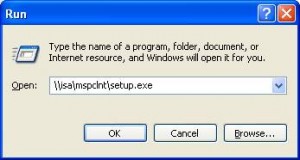
- Follow the dialogue to install the client
- Attempt installation of the encryption service software again
Last Reviewed 19/08/2015