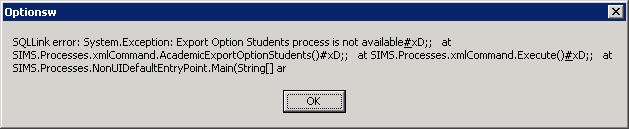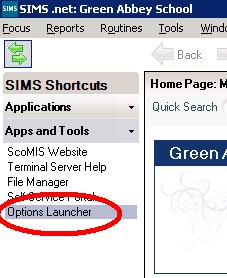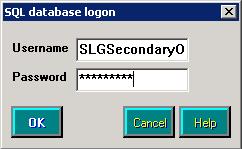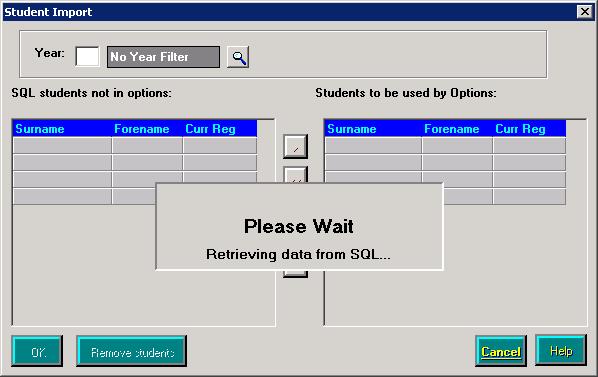How to use the SIMS Options Module through the Hosted Application Service (SIMS Terminal Server)
Issue:
When logging into SIMS via the Hosted Application Service (SIMS Terminal Server) you are using a windows authenticated account which does not work for the legacy SIMS Options Module transfer process. This problem will also be faced by schools hosting their own data choosing to use Windows Authentication for SIMS .net.
Problem:
After logging into Options and clicking Tools > Transfers > “Import Students” you will get the following error:
Workaround:
- The SIMS Data Manager or person in school with System Manager access needs to create a new SIMS login for this purpose, for example:
- Username: SchoolNameOptionsUser
- Password: <Automatically Generated By SIMS>
- Group Membership: Timetabler
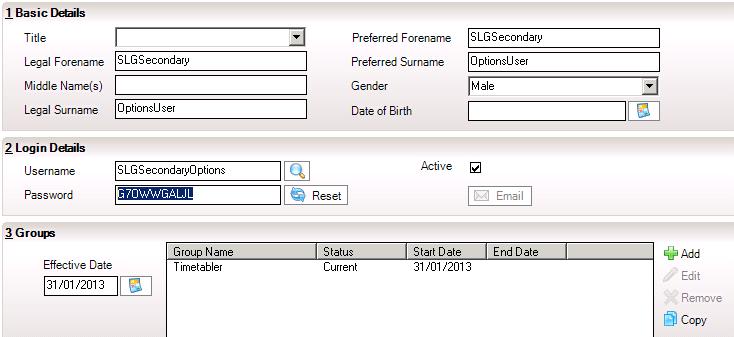
- Note down the password to be shared with any colleagues needing to use this routine
- Never send both a username and password by email
- The users in school who need to use the SIMS Options Module need to be allocated the “Options Launcher” shortcut.
In Use:
From this point forward the SIMS Options Module should always be launched using the shortcut under Apps and Tools
Log in normally then use the account credentials created earlier when asked to login for the transfer process:
The data will then succesfully process…
Reviewed on 01/08/2020