Scomis Hosted Application / Hosted SIMS Connector – v5 What’s new?
After upgrading to version 5 of the Scomis Hosted Apps connector (to access your hosted SIMS account) you may wonder what has changed…
- New Short cut – users upgrading from the SIMS Terminal Server shortcut will notice the name and icon of the desktop shortcut has changed:
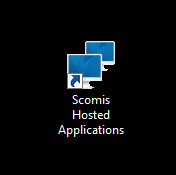
- Seamless Connectivity – the new connector will work from school or at home with no need to change any settings. This system replaces the old https://gateway.scomis.org site for home access. To install the connector on a computer at home download the installation package from http://www.scomis.org/go/hosted
- Improved Service
- previously the hosted SIMS Terminal Server has relied upon round robin dns for load balancing (RRDNS) which worked fine but our infrastructure has outgrown this system. With RRDNS we have anything from 30-65 users connecting to servers which means some will be getting a slower experience than others. If one of our servers had a problem we had to update DNS and wait a number of hours for this change to filter through to our customers.
- This new connector uses our load balanced cluster of servers
- Here the range of users is down to a variance of 3 – 5 and allows a much more consistent level of service.
- The load balancing is being done by http://www.loadbalancer.org appliances configured in a resilient configuration.
- Tied into the farm we have a Remote Desktop Connection Broker which enables disconnected users to reconnect to their sessions.
- The loadbalancer.org appliance provides inbuilt health monitoring of our servers meaning that should one sever have a problem it is automatically taken out of service
- The loadbalancer.org appliance enables us to take a problem server out of service for maintenance without effecting our customers ability to log in
- Improved Security
- SWGfL Connections – Previously our RDP service to the SWGfL used the RDP Security Layer protocol, with the new connector we now use TLS (SSL) which secures your connection through our *.rdp.scomis.org certificate and provides the same level of encryption as online shopping or banking.
- Internet Connections – Connections through the internet when a customer is at home or in a school external to the SWGfL, e.g. Oxford, Portsmouth, Somerset will be doubly encrypted through the use of our secure Remote Desktop Gateway which in itself is a resilient load balanced farm of servers for best performance and customer experience. Scomis take our customers data security as the highest priority and as such this service has been independently penetration tested.
- Automatic updates – the new connector will only need to be installed once and subsequent updates are automatic, see http://faq.scomis.org/kb9150 for full details
- New troubleshooting tools – a new connection test tool is available from the help menu that will walk through troubleshooting access to our service, for more details see http://faq.scomis.org/kb11690/
- Improved Installation / Deployment – the new installation package will automatically remove previous versions of the Scomis SIMS Terminal Server or Hosted Apps connector before installing the current version.
- Reduced Connectivity Requirements – Previously we required SWGfL schools to enable a number of ip addresses in their firewall to access our services, these rules have been simplified with the change to our load balanced farm, see http://faq.scomis.org/kb11679/
Reviewed on 02/03/2018