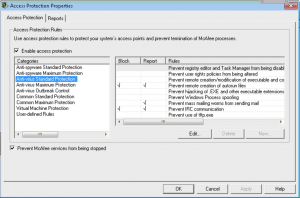Trelix Antivirus blocking sent emails within Outlook
There is occasionally an issue where users who have Trelix Antivirus are unable to send emails through Outlook. When you try to test the server settings and see why it is failing you will be presented with an error saying that Outlook has “Failed to access the outgoing SMTP server”. The text in the error message may vary.
To resolve this issue do the following:
- Click Start > All Programs > Trelix > VirusScan Console
- Right click Access Protection and select Properties
- Click the Access Protection tab
- Under Categories on the left, select Anti-virus Standard Protection
- In the right hand panel, find the entry for Prevent mass mailing worms from sending mail and take the tick out of the Block column (Please see Screenshot below for image)
- Click Apply then close the window
- If you attempt to send the emails again this should now resolve the issue
Last reviewed 12/01/2026