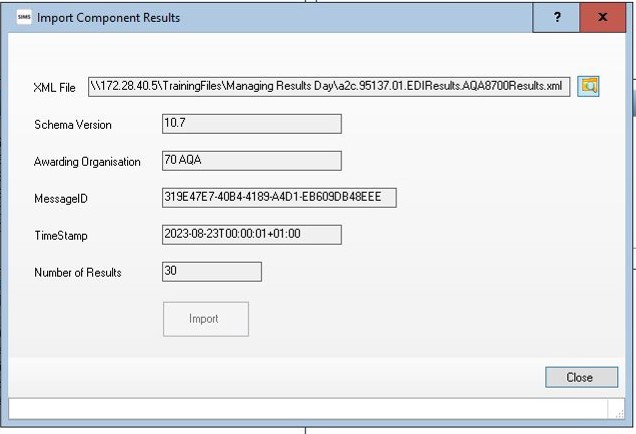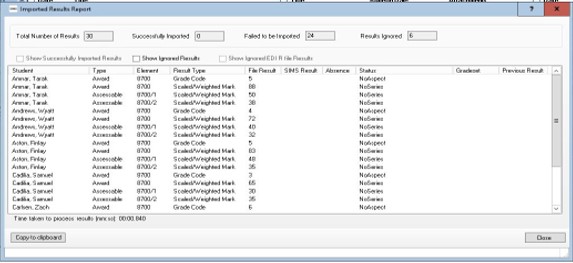Examination Bulletin Summer 2023
Key Dates:
The Summer 2023 SIMS Upgrade (V7.212) & FMS (V6.212) is planned to be rolled out on the evening of : Friday 4th August 2023
Due to the release of the SIMS Consolidated Workstation Patch 1 for the Summer upgrade we need to do further testing to ensure full compatibility with the Scomis Hosted platform. Because of this we will now be performing the SIMS Summer Upgrade on the Hosted platform on Friday the 4th of August. We realise this is not ideal and it is important to get this upgrade applied as soon as possible and apologise for any inconvenience this may cause
(Scomis Hosted users please log off by 5pm)
Non Hosted users: The new release will be authorised in Solus on: Friday 21st of July 2023
For more information on the Summer 2023 SIMS Upgrade please visit https://faq.scomis.org/kb1239496/
Download days (16th & 23rd August): The Scomis Service Desk will be open from 07:00 to 17:00
Results days (17th & 24th August): The Scomis Service Desk will be open from 08:00 to 17:00
| UPDATE: 23/08/2023 | Pearson are aware of an issue within the EDI results files that have been issued this morning, where some results are missing. This is specifically affecting the following subjects:
Edexcel GCSE Combined Science 1SC0 These results can still be viewed on Edexcel Online in the normal way. Pearson are working to resolve this and new EDI results files will be re-issued as soon as possible. There is no need to request these, as they will be sent to your A2C inbox automatically. |
| UPDATE: 16/08/2023 | WJEC have confirmed that they have a national level issue with the component result files that have been sent today.
No one will be able to import component marks into SIMS currently. WJEC are looking to re-structure the files and re-send but cannot confirm if this will be today. WJEC will email all customers once the issue is resolved and files have been re-sent. |
| SIMS Summer Upgrade Enhancements | 1. Manually adding QANs NEW Tools | Examinations | Add Qualification DataThe Discount Code and Qualification Type fields have been updated with smart search so you can enter a partial code to find the needed one. The Awarding body field has been sorted by description to improve searchability.2. New Candidate Statement of Results report with Component results NEW Tools | Examinations | Candidate Statement of Results ReportExam officers can generate a printable report with component results (combined exam and component results) which can be provided to students on the exam results day. Importing Component Results – Tools | Examinations | Import Component Results The following report appears after import: To view the component results go to: Tools | Examinations | Candidate Statement of Results Report If you are sending the candidate statement of results via InTouch this will still use the Examinations Organiser version of the report and will therefore not include any component results. ESS have confirmed that they are considering this functionality for a future upgrade. 3. Routines | Student | Student Details | Quick Links | Exams Exam officers and data managers can use the new quick links to review the component results of a student for easy cross-referencing and data validation |
SIMS Documentation
Results Day Survival Kit – a guide on preparing for and managing Results Day including a checklist to ensure you have done everything you need to do to prepare for exams download days.
Preparing Examinations Organiser for an Exams Season
Processing Result and Calculating PI Data in Exams and SIMS
Importing and Analysing Examination Results
Managing the Performance Indicator Details Process
Managing Performance Indicator Data in SIMS tutorial
Entering and Editing External Examination Results
16 to 18 Qualifications and Discount Code performance table – this spreadsheet lists the point values for every 16 to 18 qualification in the school performance tables.
16 to 18 Performance points for qualifications counting in 2023 performance tables – this spreadsheet lists the point values for every 16- 18 qualification in the school performance tables.
Key Stage 4 Qualifications and discount codes performance tables – this spreadsheet lists the point values for every Key Stage 4 qualification in the school performance tables.
Key Stage 4 Performance points for qualifications counting in 2023 performance tables – KS4 Qualifications counting in English Baccalaureate 2022 – this spreadsheet lists the point values for every key stage 4 qualification in the school performance tables
Top Arbor FAQ’s
Setting Embargo dates for Exams
Why can’t I import my results file?
Entering Exam results in Arbor
Why can’t I enter Exam results manually?
Creating and sharing statements of exam results
Exam results analysis in Arbor
Changing exam results after a review of marking
Top SIMS Examinations FAQ’s
Sending Examination Results to Students via InTouch
Points not appearing in Edit PI or on the Candidate Statement of Results for some students
What is the difference between CKD and CRD and should I press YES to recollate PI memberships?
OCR Cambridge Technicals – E1 Result for Elements Absent From Imported Basedata.
SIMS Manage Performance Indicator Setup for Science Trilogy Double Award GCSE
I have downloaded results but I cannot find them to import
How to update the Family Discounting field for 16-18 Qualifications
Manage Qualifications for PI Reporting